[Examples] [Quick Start] [Download] [License]
This shows daily patterns of admission to each clinical group. Each blue circle represents a clinical group. The length of time range is three months. As is shown, most circles are concentrated from 10am to 11am on the circumference of the clock face. This shows that admissions of planned hospitalization are performed in the morning. Group HK (Emergency group) was placed close to the center of the clock face. This suggests that the admission of Group HK occurred independent of the time of day. This feature is in the nature of the role of Group HK. Group PB (Obstetric group) and Group EB (Child Health group) have similar feature. In contrast, Group AN (Sleep Disordered Breathing group) was placed close to 8pm. This suggests that all the patients of Group AN were hospitalized for tests.
This shows weekly patterns of transition into each ward. Each red circle represents the moving average of a ward for three months. First of all, we can see transition into most wards is independent of the day of the week. The gray polyline represents the moving history of Ward 930. We see that Ward 930 moved to Sunday. This suggests that in late December 2010, the transition to Ward 930 was concentrated on the weekend.
Data should be described as a CSV file. Each line of the CSV file expresses an event. Each event may have two properties, for example, an actor and a type. One property is called a tail and the other a head. So, in a CSV file, each event consists of three fields: a tail label, a head label, and date-and-time. One of the easiest way to understand the format is to see a sample data.
The following sample includes tree events. A1 and A2 are head labels, and B1 and B2 are tail labels. The first event with A1 and B1 occurred at 08:28:00JST on April 1st, 2010.
A1,B1,2010-04-01T08:28:00+09:00 A1,B2,2010-04-01T08:30:00+09:00 A2,B1,2010-04-01T08:35:00+09:00
$ java -jar chronoview-x.x.x.jar
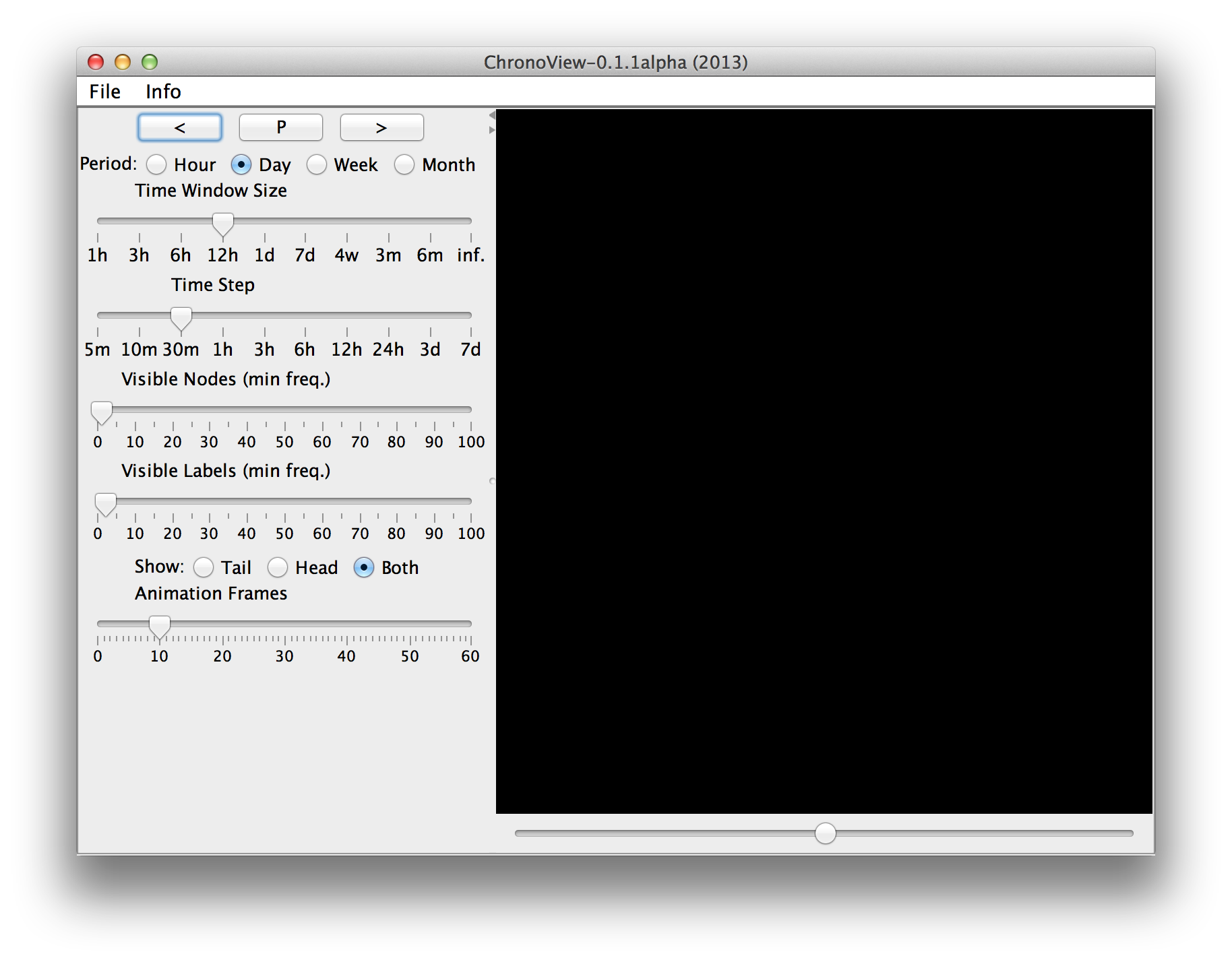
[ACCEPT]
Copyright 2010 Kazuo Misue
Licensed under the Apache License, Version 2.0 (the "License"); you may not use this file except in compliance with the License. You may obtain a copy of the License at
http://www.apache.org/licenses/LICENSE-2.0Unless required by applicable law or agreed to in writing, software distributed under the License is distributed on an "AS IS" BASIS, WITHOUT WARRANTIES OR CONDITIONS OF ANY KIND, either express or implied. See the License for the specific language governing permissions and limitations under the License.
This program includes Scala libraries. For the libraries, please see Scala license.